Selamat pagi semua..! Akhirnya saya bisa update blog kembali. Kali ini saya coba untuk berbagi Windows Doctor 2.6.0 Portable. Ada yang belum tahu fungsi software ini? Dari namanya saja sudah kelihatan. Hehe. Software yang satu ini berfungsi untuk mengatasi permasalahan registry windows dll. yang terkadang membuat PC kita lemot.
Sudah kenal dengan Tune Up Utilities? Kurang lebih sama fungsinya seperti itu. Memang sengaja saya share versi portable-nya, lebih praktis. Hehehe. Bagaimana, tertarik?
Sudah kenal dengan Tune Up Utilities? Kurang lebih sama fungsinya seperti itu. Memang sengaja saya share versi portable-nya, lebih praktis. Hehehe. Bagaimana, tertarik?
Registry Cleaner – Fix PC Errors & Boost System Performance
• Professionally designed scan engine will scan your entire registry within a few seconds.
• A comprehensive error report after scan will list the found registry errors in 20 categories
• User is allowed to easily sort the error report according to 10 different attributes
• Powerful registry fixer will quickly fix all registry problems with one simple click
• For advanced computer users, it provides more freedom by allowing user to select items to fix by himself.
Windows Doctor will fix all the registry errors that cause system instability, PC errors, crashes, system slowdown, including but not limited to:
• Invalid User software settings • Invalid class keys
• Invalid system software settings • Invalid fonts
• Invalid browser helper objects • Invalid start-up programs
• Invalid custom control settings • ActiveX errors
• Errors in uninstall sections • Obsolete history lists
• Shared DLL errors • Invalid file paths
• Sound and AppEvents errors • Invalid file extensions
• Startup popup window • Invalid software locations
• Invalid System settings • Windows services error
• Invalid help and resources • Invalid virtual devices
• Empty registry keys • Invalid device drivers
History Cleaner
• It scans for all traces of your activities generated by Windows, IE, Firefox, Flash Player, Media Player, and more other applications.
• One-click to clean up all the Windows or internet temporary files, cookies, cache, URL, account and password, etc.
• Protect your privacy. With History Cleaner, your personal information will not be left behind in the computer you used.
• Boost system speed and improve PC performance.
System Optimizer allows you to optimize your system settings, and as a result, boosts your system speed and improves system performance. The System Optimizer will optimize the following settings to speed up your system:
• Automatically end hung applications
• Enable UDMA66 support
• Optimize Internet connection
• Force Windows to Unload DLLs from Memory
• Speed up Windows refresh
• Speed up browsing remote computers
• Speed up loading internet explorer pages
• Speed up the menu show delay
• Boost up the Windows prefetcher service
Short-cuts Cleaner
• The Short-cuts Cleaner can quickly identify and clean-up the redundant shortcuts that point to non-existent or invalid files
Registry Defrag
• Quickly analyze your registry
• Powerful defragmenting algorithm that automatically backups, defragments, compact and optimizes your registry
• Establish linear registry structure to reduce application respond time and registry access time
Startup Manager
• Instantly detect and list all the programs that run at system startup
• Allow you to easily edit, disable, enable or delete the startup programs
Uninstall Manager
• Clearly list all the installed programs on your computer
• Allow you to quickly remove any unwanted programs to free-up disk space and improve system efficiency
IE Manager
• IE Manager can repair Internet Explorer default homepage and many other settings or display changed by malicious website.
System tools
• A number of useful system tools are listed together for your convenience to help you better manage your computer, such as Disk Cleanup, Disk Defragmenter, DirectX Diagnostic Tool, Registry Editor, etc.
System information
• Quickly analyze your system and provide a detailed comprehensive report of your current system information
User-friendly UI
• UI is user-friendly. Even novice finds it easy to navigate!
• Professionally designed scan engine will scan your entire registry within a few seconds.
• A comprehensive error report after scan will list the found registry errors in 20 categories
• User is allowed to easily sort the error report according to 10 different attributes
• Powerful registry fixer will quickly fix all registry problems with one simple click
• For advanced computer users, it provides more freedom by allowing user to select items to fix by himself.
Windows Doctor will fix all the registry errors that cause system instability, PC errors, crashes, system slowdown, including but not limited to:
• Invalid User software settings • Invalid class keys
• Invalid system software settings • Invalid fonts
• Invalid browser helper objects • Invalid start-up programs
• Invalid custom control settings • ActiveX errors
• Errors in uninstall sections • Obsolete history lists
• Shared DLL errors • Invalid file paths
• Sound and AppEvents errors • Invalid file extensions
• Startup popup window • Invalid software locations
• Invalid System settings • Windows services error
• Invalid help and resources • Invalid virtual devices
• Empty registry keys • Invalid device drivers
History Cleaner
• It scans for all traces of your activities generated by Windows, IE, Firefox, Flash Player, Media Player, and more other applications.
• One-click to clean up all the Windows or internet temporary files, cookies, cache, URL, account and password, etc.
• Protect your privacy. With History Cleaner, your personal information will not be left behind in the computer you used.
• Boost system speed and improve PC performance.
System Optimizer allows you to optimize your system settings, and as a result, boosts your system speed and improves system performance. The System Optimizer will optimize the following settings to speed up your system:
• Automatically end hung applications
• Enable UDMA66 support
• Optimize Internet connection
• Force Windows to Unload DLLs from Memory
• Speed up Windows refresh
• Speed up browsing remote computers
• Speed up loading internet explorer pages
• Speed up the menu show delay
• Boost up the Windows prefetcher service
Short-cuts Cleaner
• The Short-cuts Cleaner can quickly identify and clean-up the redundant shortcuts that point to non-existent or invalid files
Registry Defrag
• Quickly analyze your registry
• Powerful defragmenting algorithm that automatically backups, defragments, compact and optimizes your registry
• Establish linear registry structure to reduce application respond time and registry access time
Startup Manager
• Instantly detect and list all the programs that run at system startup
• Allow you to easily edit, disable, enable or delete the startup programs
Uninstall Manager
• Clearly list all the installed programs on your computer
• Allow you to quickly remove any unwanted programs to free-up disk space and improve system efficiency
IE Manager
• IE Manager can repair Internet Explorer default homepage and many other settings or display changed by malicious website.
System tools
• A number of useful system tools are listed together for your convenience to help you better manage your computer, such as Disk Cleanup, Disk Defragmenter, DirectX Diagnostic Tool, Registry Editor, etc.
System information
• Quickly analyze your system and provide a detailed comprehensive report of your current system information
User-friendly UI
• UI is user-friendly. Even novice finds it easy to navigate!
Download Windows Doctor 2.6.0 Portable
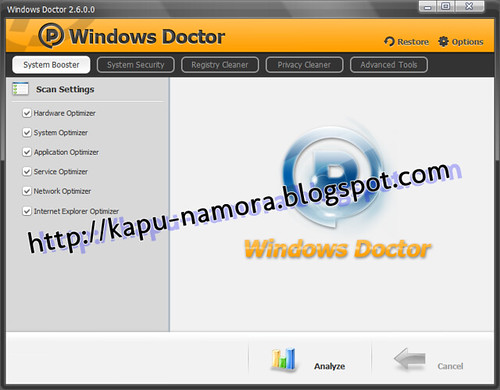



hei pak seringseringlah posting aplikasi lagi kan sayang kalu cuma itu.......
ReplyDeleteby master dhedi zhinzai
Visit : masterdhedi.blogspot.com
sip,trimakasi..
ReplyDeletemasih terkekang dan terkonsentrasi sm kuliah.
haha